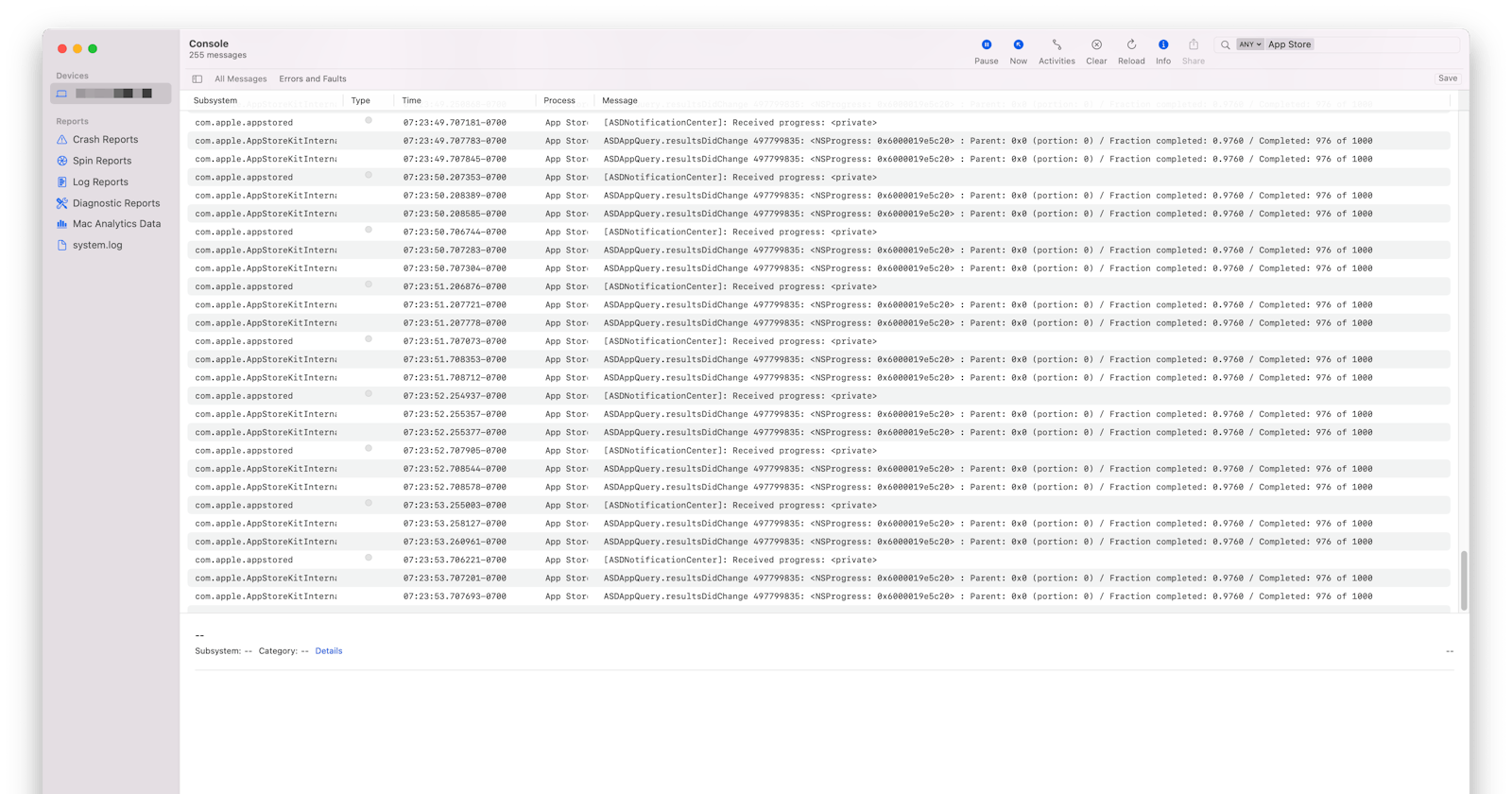It feels that installing Xcode from App Store takes forever. You can see a progress bar in your Mac's Launchpad but it is hard to tell if there is any progress :(

I was worried that the installation process got stucked. I wondered if there are more detailed progress information available so I googled and I found this great answer on Stackoverflow.
- Open the "Console" app (not the "Terminal", but the "Console")
- Go to the "Search bar" and type "App store".
- Push "Start" button.
- Keep an eye out for updates (e.g. "Completed: 976 of 1000")
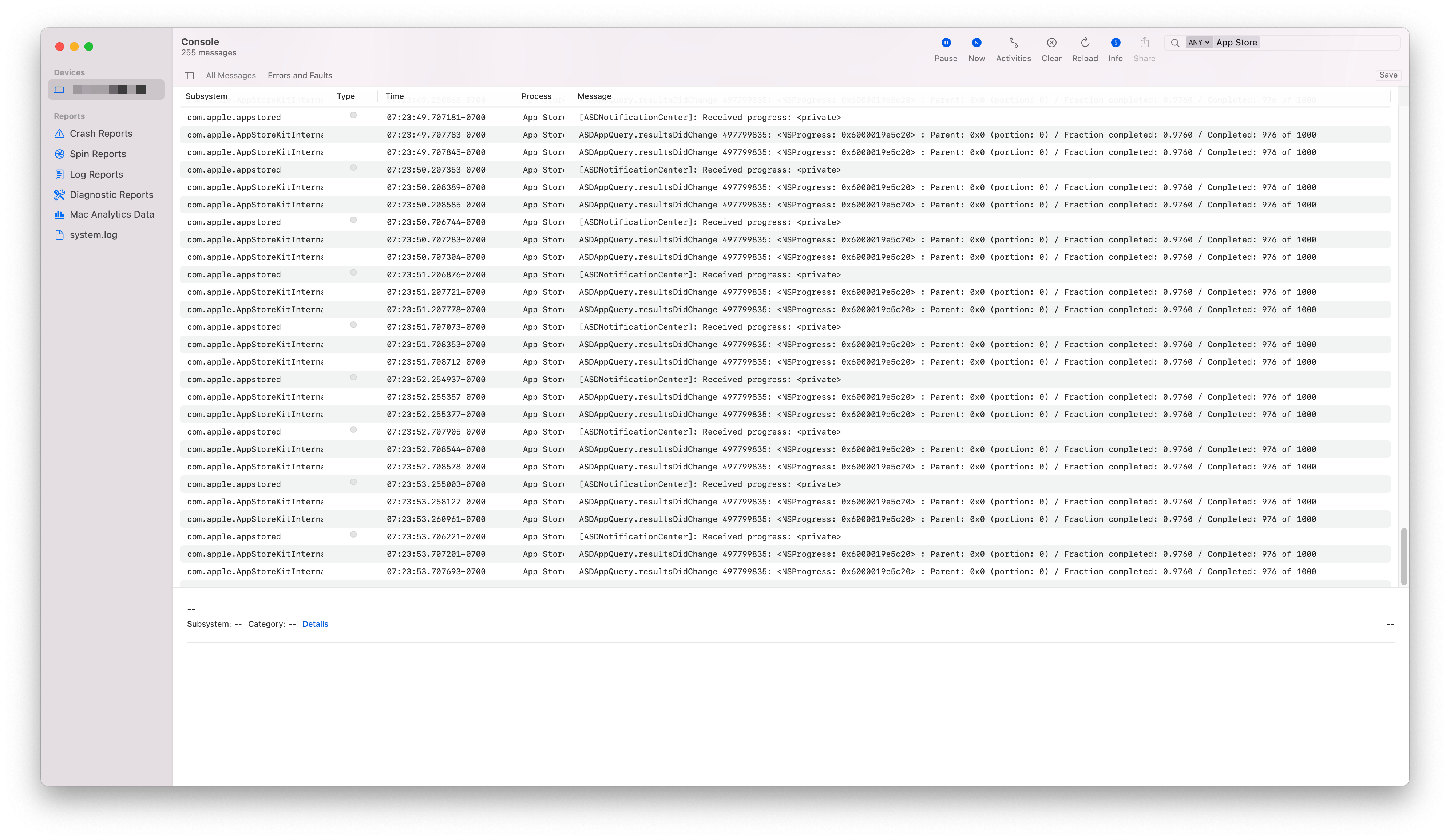
Additional log lines will be added over time showing you how the installation process goes. Eventually I saw progress ("Completed: 978 to 1000") which gave me peace of mind. So I left my Mac alone and the next morning the installation was successfully finished.
P.S.: Generally I recommend to use Xcodes over the App Store to install Xcode as it appears to be faster and it allows you to install various Xcode versions