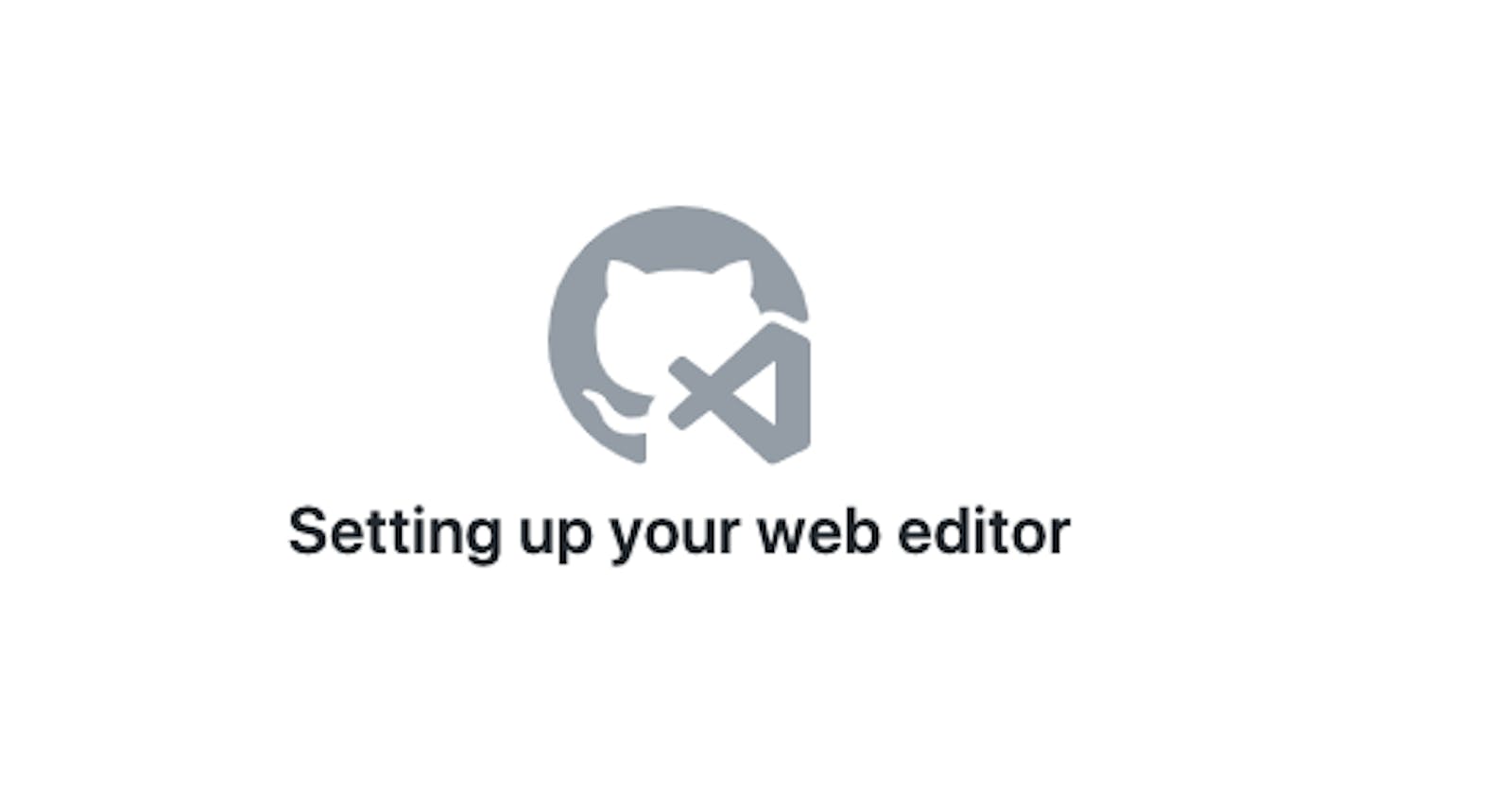Unlock Visual Studio Code for GitHub in your browser
Benefit from search, syntax highlighting, source control view and the ability to edit multiple files at the same time
Happy New Year 2022 🎊 🥂 🍀
I want to share a quick tip when working with GitHub to start the new year. When I discovered this trick, I found it extremely useful, and I hope you will share the feeling.
Open a repository or a pull request from GitHub in your browser. Now press the . key and watch what happens ... 😲 the repository or pull request opens directly in a VS Code environment right in your browser! 🤯
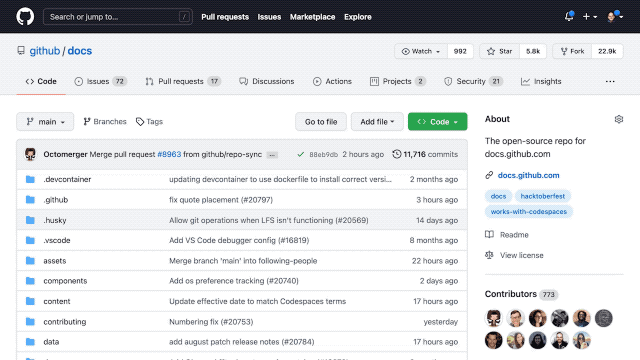
It's completely free, and no setup is required. The web-based editor is available to everyone on GitHub.
I use VS Code quite a lot, so this is a quick way to edit and navigate code for me. Most importantly, it allows me to edit multiple files simultaneously.
The editor doesn't clone the repository. Your work is saved in the browser's local storage until you commit it. Hence it would be best if you commit your changes right away.
You can also use Settings Sync to share your own Visual Studio Code settings with the editor. See "Settings Sync" in the Visual Studio Code documentation for more information.
P.S.: instead of pressing the . key you can swap .com with .dev in the URL