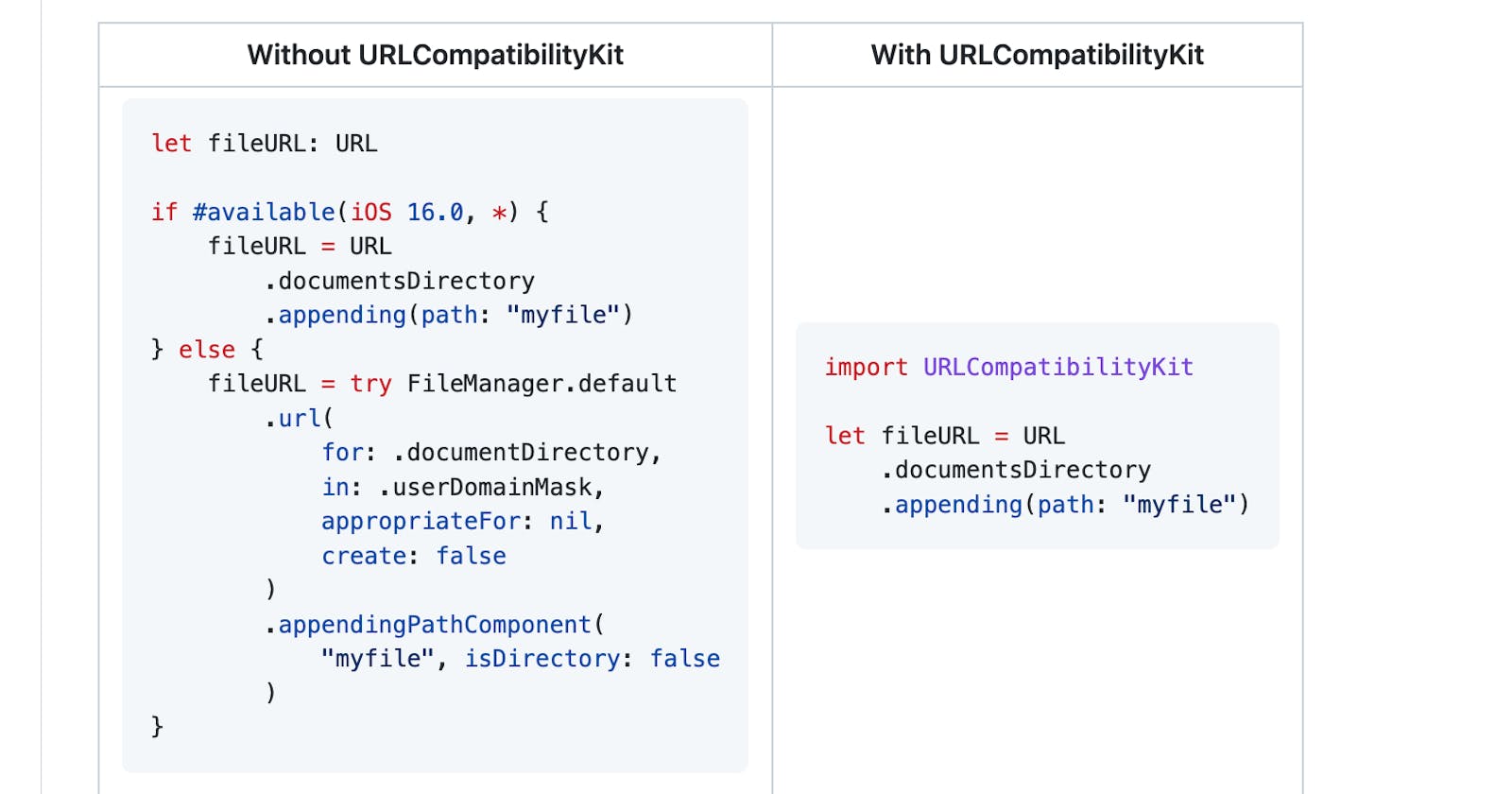Use new URL related APIs from iOS 16 in lower versions
Meet URLCompatibilityKit - get URLs for system folders as easy as in iOS 16
Natalia Panferova wrote an excellent article about how working with files and directories got much more straightforward in iOS 16.
For example, we can get the paths to system folders directly from static properties on the URL type instead of using FileManager APIs.
if #available(iOS 16.0, *) {
let docDir = URL.documentsDirectory
}
However, most of us are not ready to increase the minimum deployment target of our apps / frameworks. This forces us
- to write compiler directives when we want to leverage new APIs
- to provide alternative code when running on devices with lower OS versions
Here is an example that uses the new appending(path:directoryHint:) method and its InferFromPath default behavior.
let fileURL: URL
if #available(iOS 16.0, *) {
fileURL = URL
.documentsDirectory
.appending(path: "myfile")
} else {
fileURL = try FileManager.default
.url(
for: .documentDirectory,
in: .userDomainMask,
appropriateFor: nil,
create: false
)
.appendingPathComponent(
"myfile", isDirectory: false
)
}
Writing conditional compiler directives and compatible code is cumbersome, so I did it for you! I created URLCompatibilityKit, a lightweight Swift package that adds compatible backports of commonly used type properties, type and instance properties for URL that are only available from iOS 16.0+ / macOS 13.0+ / tvOS 16.0+ / watchOS 9.0+.
Once you added the Swift Package and used an import URLCompatibilityKit statement, you can leverage those iOS 16 goodies.
import URLCompatibilityKit
// works on devices running < iOS 16
let fileURL = URL.documentsDirectory.appending(path: "myfile")
You can remove the Swift Package and related import statements once you are ready to change the minimum deployment target of your app / framework to iOS 16.